New Grid Instance tool settings
| Setting | Description |
|---|---|
| General Settings |
Key in a name for the new instance and specify a level to place the grid object. Select the display priority of the instance. By default, the instance is displayed at priority 500 to be above any map elements.  |
| Include Definitions |
Select the definitions to be included. All included grids definitions must share the same scale. 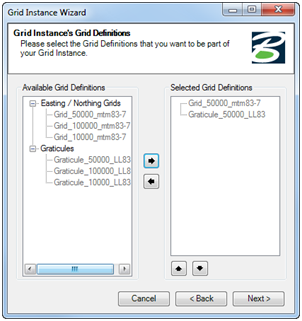 |
| Unit Selection |
Define the units to be used for the grid instance. The units are a combination of paper and real world units. 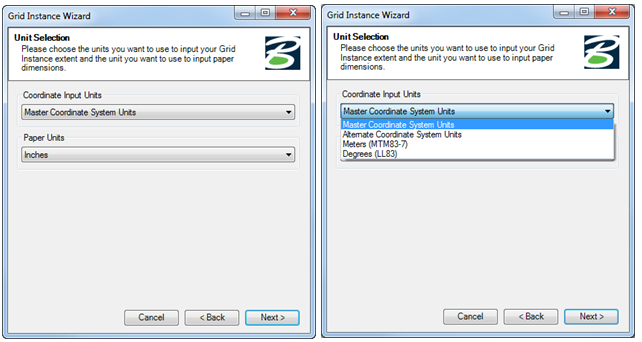 |
| Extent |
Define the extent of the instance or select delay the placement when the wizard completes. 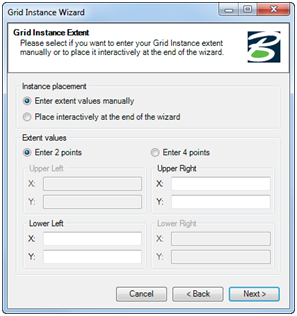 |
| Neat Line |
Define the symbology of the neat line. The neat line is the box where the grids are clipped. 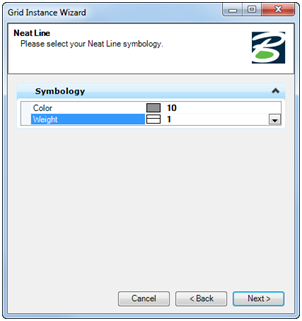 |
| Mask Frame |
Select if a mask frame should be displayed. A mask frame defines an opaque area surrounding the neat line. If selected, define the color and size of the mask area.  |
